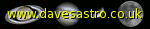Raw Materials
|
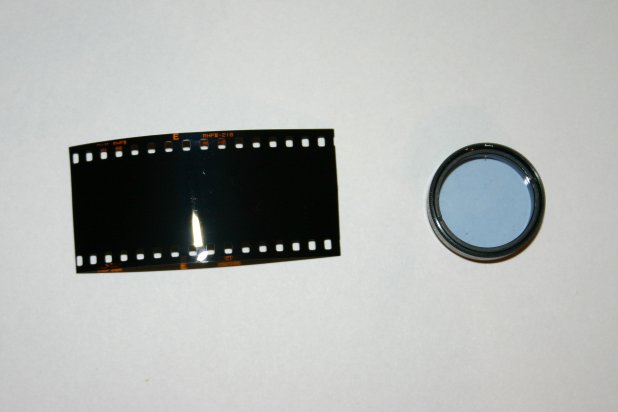
|
1. A piece of exposed 35mm film, cut from the end of a roll where the film is darkest.
2. An unwanted colour 1.25 inch astronomical observing filter
|
|
|
|
| to top |
home |
|
Parts before assembly
|

|
1. Unscrew the retaining ring and remove the colour filter from its holder.
2. Cut two pieces of film the same size as the unused filter element. The film isn't quite big enough but the film sprocket holes at the edge will be covered by the retaining ring when you assemble the filter.
|
|
|
|
| to top |
home |
|
Assembled filter
|

|
1. Layer the two pieces of film together and place them in the filter holder
2. Fix them with the retaining ring. The filter can now be used attached to the webcam's nosepiece to allow only IR light to the sensor.
|
|
|
|
| to top |
home |
|
Example Photo
|
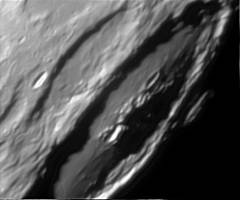
|
The first lunar image I captured using this filter was the crater Humboldt.
|
|
|
|
| to top |
home |
|
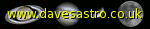 |
|
All text and images copyright and may not be used without permission
|
|