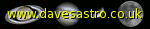Note: In all cases Brightness and Contrast should be left at the default settings of 50%.
| Subject | Exposure | Gain | Saturation | Gamma |
Planets | 1/33sec | 40% | 100% | 0% * |
Moon | 1/100sec | 50% | 50% * | 25% |
* Note: You may wish to capture the variations in lunar colour. In this case set colour saturation to maximum.
* Note 2: When it is desired to capture a planet's moons, it is necessary to raise either the gain, (leading to higher noise and possibly an over-exposed planetary disk) or the gamma. I recommend setting gamma to 20-30% in this case.
Lunar filtering
It has been found that imaging the moon through a RED filter can help achieve a higher image quality. This is because the longer wavelength of the red light passed by such a filter is affected less by poor atmospheric seeing. In such cases the webcam should be set to black and white mode.
The Jupiter "onion skin" or "ringing" effect
A common complaint when imaging Jupiter is that the outsides of the planetary disk show a ring effect, as if one were looking at the layers of a cut onion. I have done some preliminary investigation into the best way to avoid this effect and found that it can appear when the webcam is set to 1/25sec shutter speed, with non-zero gamma. It is more pronounced at 10fps than 15 either because at this frame rate the camera adjusts the actual shutter speed (as opposed to the nominal 1/25sec) or because of the algorithm used to compress the frames before transmission at the higher rate.
Therefore, to avoid this effect I intend as far as possible to image Jupiter at 1/33sec shutter speed, especially when the gamma is non-zero (which is required to capture the Galilean moons). I will also use 15fps for this reason and also to capture as many frames as possible in the short time available.
|