| Techniques: Tutorial for Deep Sky processing |
| HOME Best Lunar Planets Deepsky Misc Equipment Techniques Links |
|
Tutorial continued...Click HERE to return to the beginning.
Click each picture to see the full-size version. |
4. The Gimp |
After stacking we are finished with K3CCDTools so you can close the program. I am now going to describe how to improve the contrast in the image and bring out its best by using The Gimp, a free image processing package available to download from http://www.gimp.org. Although the Gimp can only handle 8-bits per colour channel, unlike recent versions of Adobe Photoshop, it has the advantage of being free (also unlike Adobe Photoshop!). Other software packages are available that will enable you to take advantage of the full 16-bit range, but I recommend starting with The Gimp first as it is pretty easy to use and...well, this tutorial was written with it in mind!
Locate the file you saved in the previous step (after stacking) and load it into The Gimp. This can be done by right-clicking it and choosing Open With->gimp-win-remote (or The Gimp, if that entry appears on the menu). The main Gimp window shown here will appear. As you can see, this window is divided into two parts. The upper part is a toolbar and contains buttons for many different tools you will use, such as selection tools (to select part of the image for processing or cutting out); Text tool (for adding text to the image); and more we won't use in this tutorial. The bottom half is specific to which tool has been chosen on the top or in the menus. In this case it is showing some options relating to the colour levels dialog, which we shall see shortly. The picture itself will appear in a separate window, shown below. Operations can be done by selecting items from the menus in that window. You can have several images open at one time, and each will appear in its own separate window. The main Gimp window will normally appear only once (unless you specifically start the program several times). |
< PREVIOUS |
NEXT > |
|
|
|
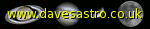 |
|
| All text and images copyright and may not be used without permission |
|