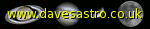3. Optimization
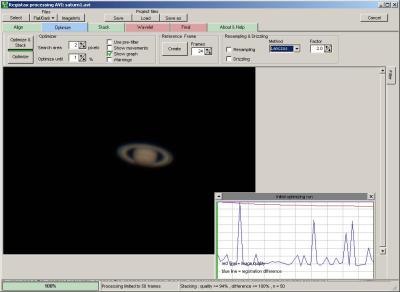
|
Before continuing, notice the Optimize Until number: The optimization will continue until less that this percentage improvement is noticed. I normally choose 1% or 2%. Also notice Resampling & Drizzling. Choose Resampling to enlarge all frames by the chosen factor (2x is normally best) to help the process. Alternatively choose Drizzling which optimizes the normal-sized frames but will enlarge before stacking them. Varying methods are available, I normally choose Lanczos or Mitchell. Note that resampling slows down the optimizing process considerably and if you have a lot of frames you may wish to choose drizzling instead. Also, I have found that (depending on the individual AVI) sometimes a resampled stack will fail to align one or more frames, leading to a ghost image beside the main one in the result after stacking. Drizzling will help here too.
|
|
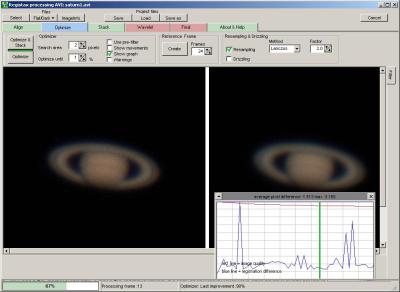
|
The easiest course of action now is just to press Optimize & Stack. The frames will be optimized over and over, the percentage improvement achieved in the last optimization being displayed at the bottom.
|
|
Notice the size of the image has doubled due to the resampling!
|
|
|
|
|
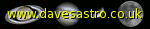 |
|
All text and images copyright and may not be used without permission
|
|